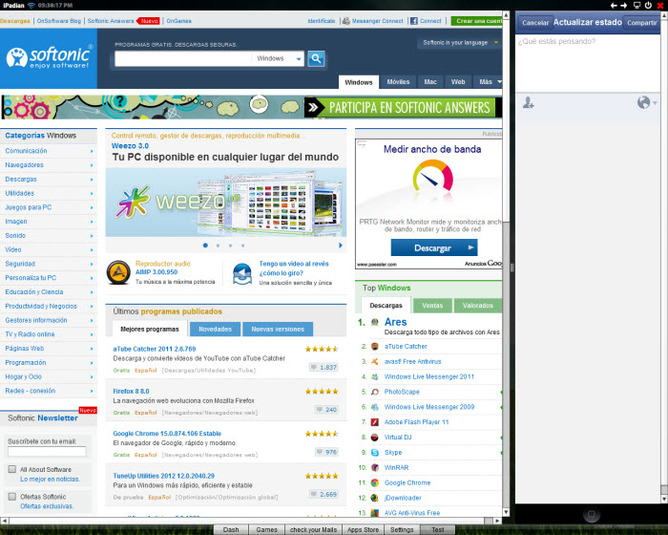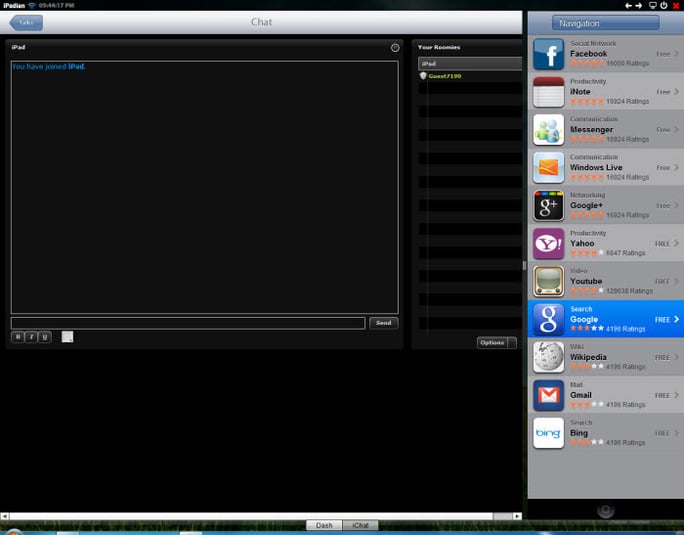iPadian
Transform a Windows desktop into an iPad environment
- Category Operating Systems
- Program license Paid
- Version 10.1
- Size 40.54 MB
- Works under: Windows 8
- Program available in English
- Program by iPadian
iPadian, software that simulates an iPad's interface on your Windows desktop, becomes a valuable tool if you love the iPad. It becomes your opportunity to make your Windows PC into a giant iPad with the same graphically impressive interface that the iPad is known for. When you examine the software of iPadian, the first thing that you notice is how it consists of a Dashboard that displays several different features. For example, you have two widgets for Facebook, a dock with common applications, a collection of icons for the programs, and a search bar. Included in the interface are the other popular apps, like Instagram and YouTube, and you can even get games like Angry Birds.
Each time you open programs with iPadian, the browser window opens to show it. When you look to the right-hand side, you will find other lists of applications that you can click on for a shortcut. You browse this, and you will see the Wikipedia search. That means that the apps are not native to your computer because all of them will open up in web pages after you have clicked on them. For some users, that might make the iPadian experience feel cheap, but for others, they will view it as additional uniqueness. For those who have a lot of enthusiasm for the iPad, you now have a way to transform your experience of Windows into something that will be similar. iPadian gives you an experience that will be closer to OS X-based.
Before you download iPadian, you should first read the fine print and be cautious at the install. The big problem with iPadian is that it has a lot of add-on programs that you can accidentally install that will give you viruses. Someone not aware of this could experience some problems. iPadian brings you all of the games, and you can select sites which look almost the same as any browser. Basically, what this software does is it acts like a skin to change the appearance of your PC. Some people have said that this is an emulator, and it is not actually an emulator because an emulator allows the computer system to behave in a fashion that is similar to a different computer system.
When you download iPadian, you will have all the stuff that you'd have otherwise. The one legitimate criticism of this app is that it needs further development. It has not been developed far enough and that can sometimes result in some tricky problems with the software. Overall, it is probably not the best choice out there when you consider the fact that people have received Trojan viruses from the software. There are better choices available, and for something so simple, there is no reason to get a virus over it.
Pros
- Sports the attractive appearance of the iPad
- Impressive and intuitive interface
Cons
- Viruses in the additional software
- Needs further development
- Better options out there